Previous Story
How to Send Bitcoin with Speed Wallet?
In a world where borders once defined the limitations of traditional finance, a digital revolution has emerged, redefining how we perceive currency and transactions.
Revolutionary blockchain technology has paved the way for a borderless economy in which transactions are executed seamlessly and securely without intermediaries.
With over 400,000 daily transactions, Bitcoin is the world’s first and most popular cryptocurrency, used by over 106 million users globally. Its wide accessibility, fast transaction speed, and decentralized nature make Bitcoin a compelling alternative to fiat money.
Bitcoin’s decentralized nature enables direct, peer-to-peer cross-border payments without intermediaries, reducing costs and delays. This allows individuals and businesses to send and receive funds globally within minutes, bypassing traditional banking systems and avoiding currency exchange fees, thus streamlining international transactions.
Bitcoin isn’t just for transactions; it’s also a prominent investment vehicle. Investors see Bitcoin as a hedge against inflation and a store of value, driving its prominence in the global financial markets.
You can send and receive Bitcoin anywhere in the world with just a few clicks. In this blog, we will explore what are on-chain and off-chain transactions, the differences between the two, and how to send Bitcoin via Speed wallet.
On-chain transactions are Bitcoin transactions that are recorded on the Bitcoin blockchain. When you send Bitcoin via an on-chain transaction, the details of the transaction are included in a block that is added to the blockchain.
These include the sender’s and recipient’s addresses, the amount of Bitcoin being sent, and a unique transaction ID. This ensures that the transaction is transparent, immutable, and verifiable by anyone.
Off-chain transactions are transactions that occur outside of the main blockchain network. They offer a way to conduct and record transfers of value without having to commit every transaction to the blockchain, which can help to reduce congestion and fees, and improve transaction speed.
Off-chain transactions are faster and more scalable, bypassing the need for network-wide validation. On-chain transactions are slower due to block confirmation time and network congestion.
Off-chain transactions typically incur lower fees, as they avoid the costs associated with recording each transaction on the blockchain. On-chain transactions require higher fees for miners or validators to process and confirm transactions.
While on-chain transactions are more secure, off-chain transactions may vary in security. However, many off-chain transaction methods maintain strong cryptographic protections and are designed to ensure integrity without compromising speed and cost efficiency.
Implementing off-chain solutions is more complex compared to on-chain solutions, but they offer advanced functionalities like state channels and sidechains, which enhance efficiency and reduce the load on the main blockchain.
All you need is the Speed wallet app and the recipient’s wallet address to send Bitcoin.
First things first, download the Speed Bitcoin Lightning Wallet application from Google Playstore or Appstore. It is secure, reliable, and completely free.
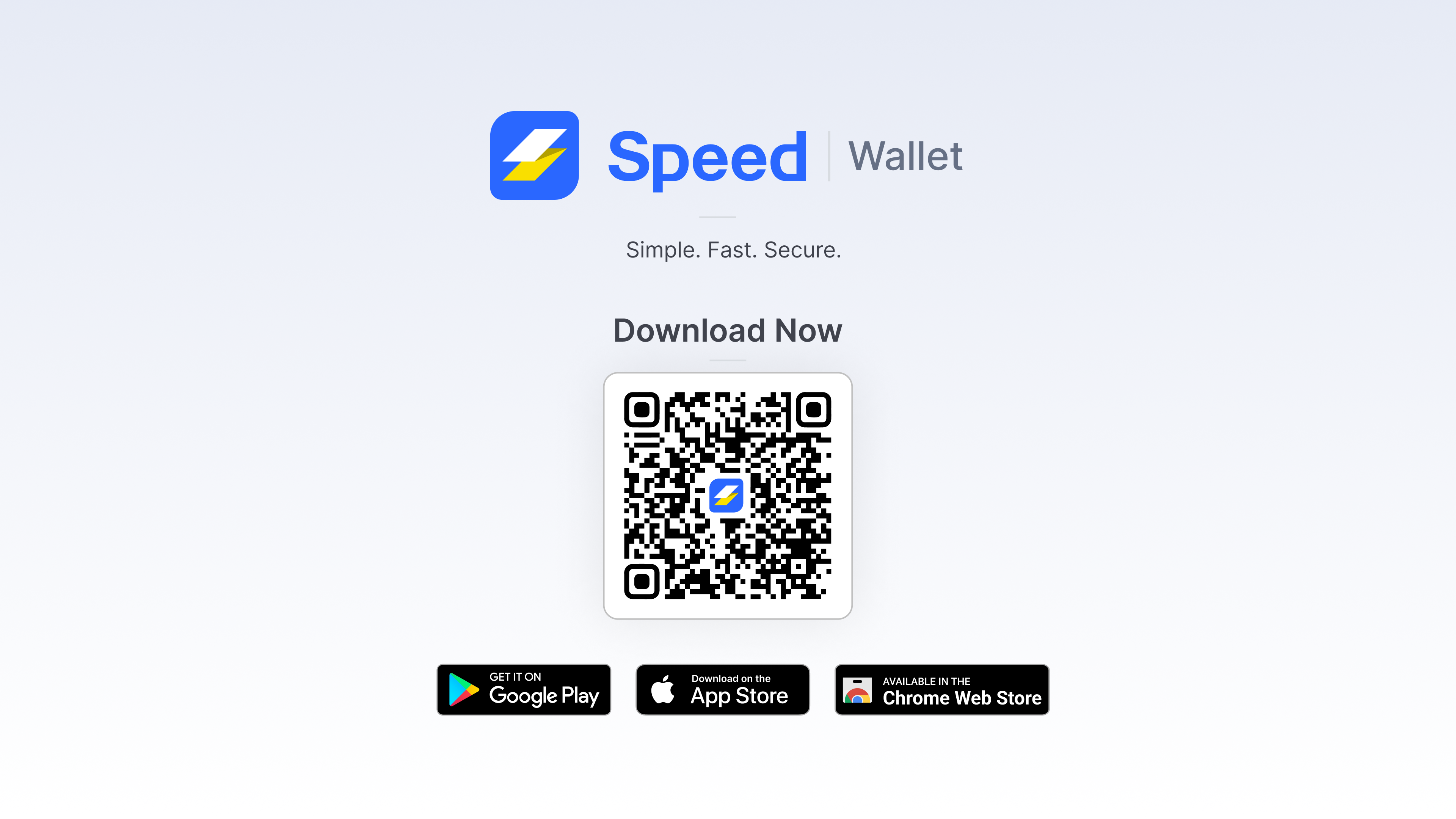
Once downloaded, sign up using your email address. Set up your LN address.
Upon successful registration, you will be redirected to your wallet’s main screen, which will show the total balance, LN address, and confirmed and pending transactions.
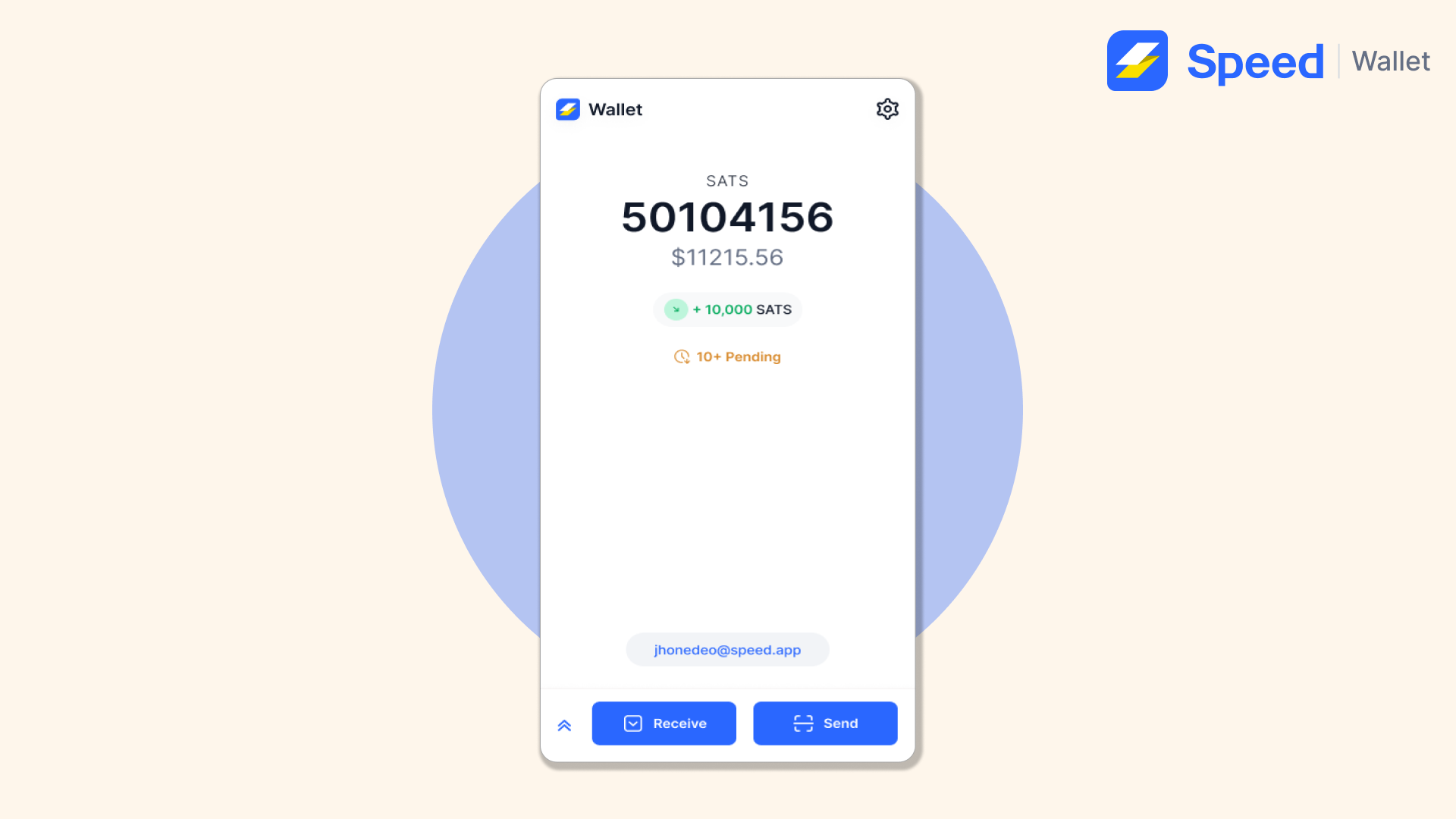
To send Bitcoin, tap on the send button from the bottom right corner. On the next screen, you will be able to scan any Bitcoin payment QR generated through your Speed wallet app.
You can also send Bitcoin directly to a lightning address by entering the details or by uploading the QR from your files.

On the next screen, you will be able to enter the amount, add a note (if any), and tap on submit.
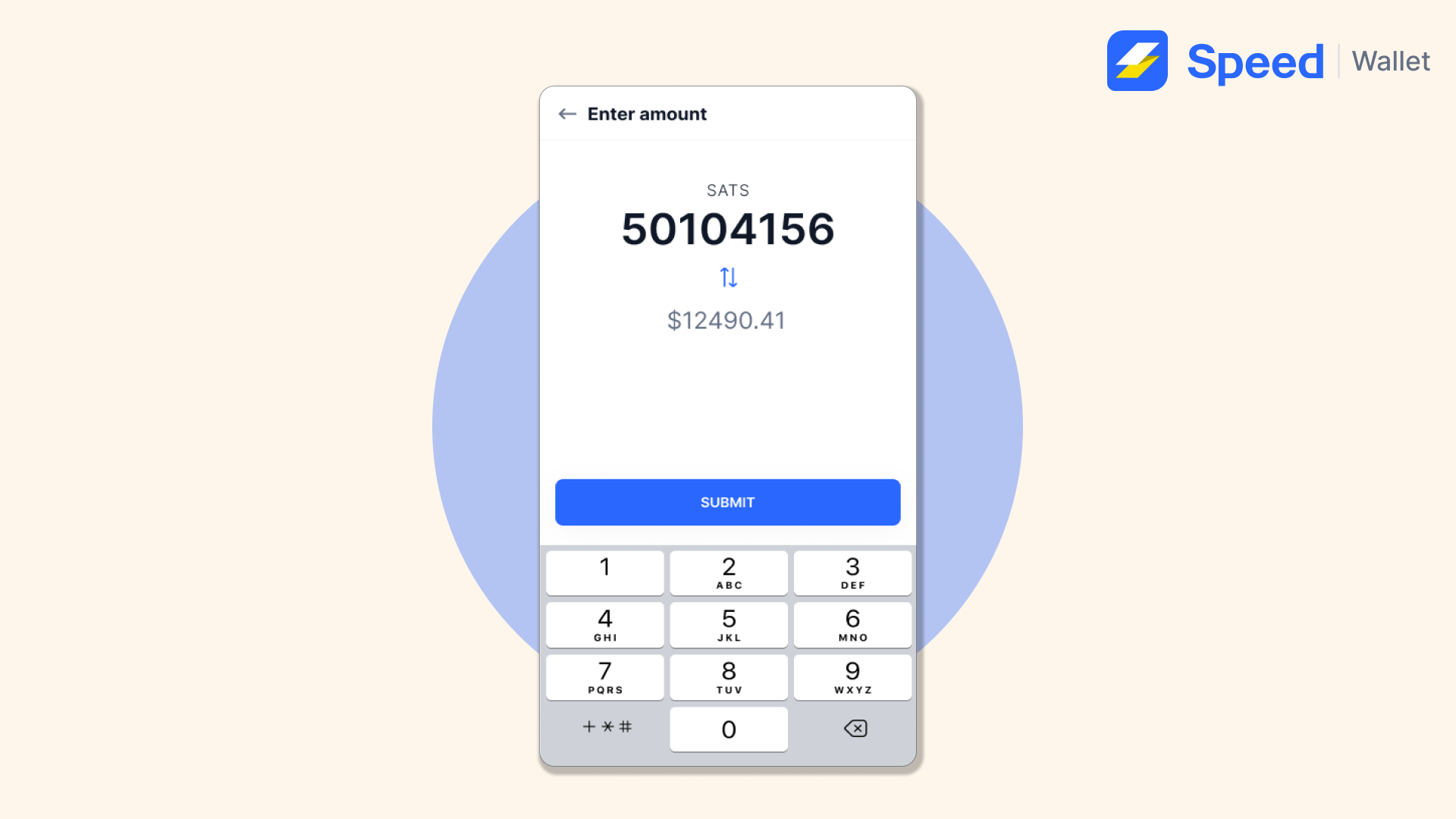
The amount will be instantly transferred to your preferred Bitcoin wallet. The transaction will reflect in the “Transactions” tab on your application. You can tap on the transaction to see additional details like the recipient’s address, Bitcoin amount, and network fee for the payment.
That’s it. In just a few taps, you can send Bitcoin to anyone, anywhere, with the Speed Bitcoin Lightning Wallet.
To wrap up, you can send Bitcoin via Speed Wallet in a few clicks, making cross-border transactions simple, secure, and efficient. Experience the simplicity of borderless transactions at your fingertips with Speed Wallet.